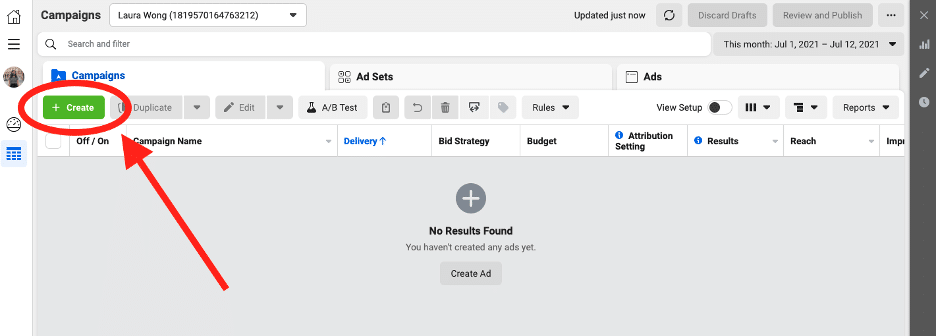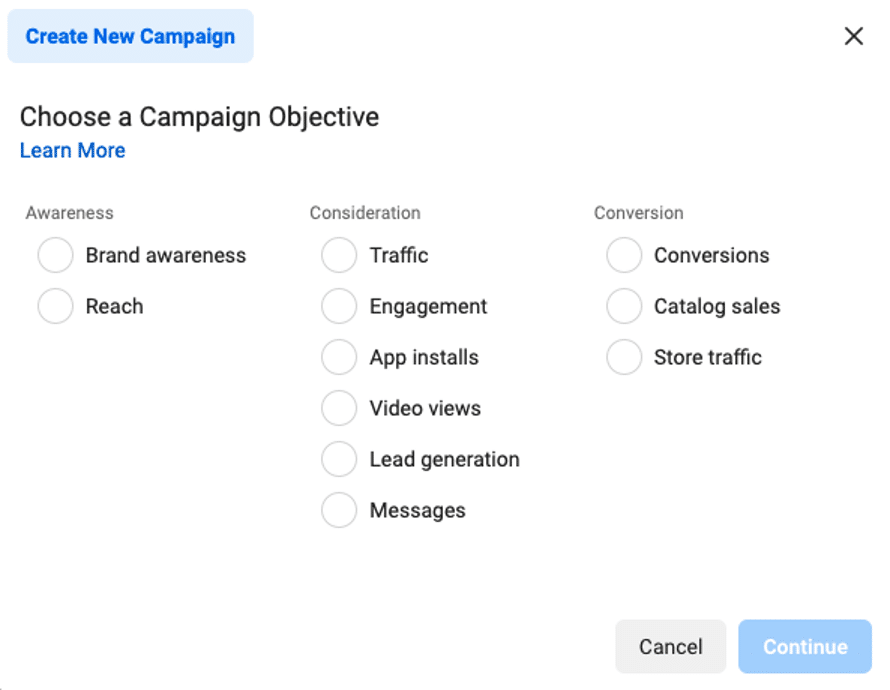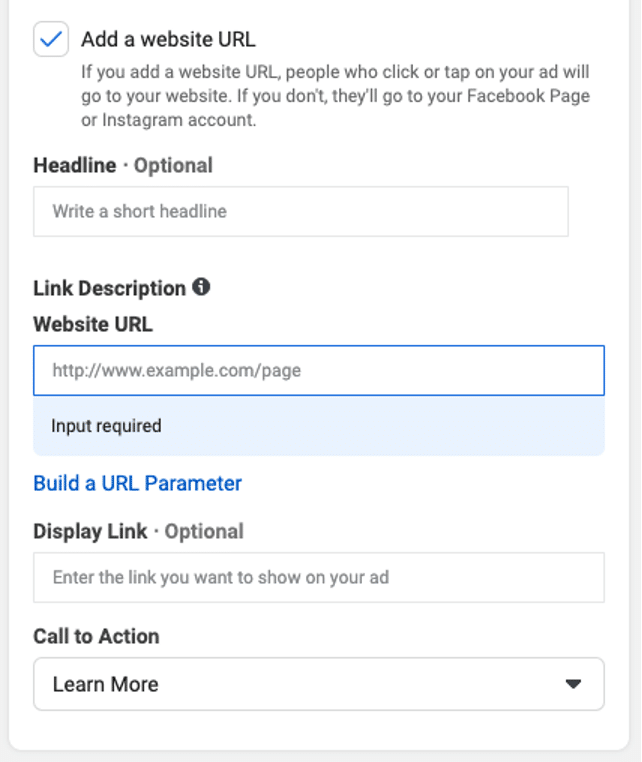How to Advertise on Instagram
If you’re planning to advertise your brand on social media, you just cannot skip Instagram. Instagram is undoubtedly one of the biggest social media platforms with over a billion monthly active users.
If you’re looking to start running paid ads on Instagram, this post will help you get started.
There are two methods you can choose between to start posting paid ads on Instagram:
Promoting an Instagram Post right from the app.
Setting up an Ad campaign using Ads Manager.
Source: Pexels.com
In this post, you can learn the details of both these methods and a step-by-step guide on how to use them.
Method 1 - Promoting a Post in-app
This is a very simple and effective way to reach a wide audience with your Instagram posts. If you’re successful with your organic posts, you can promote your posts to reach a wider audience that doesn’t follow you.
You need to do 2 things before you can start promoting your posts on Instagram:
Upgrade to a Business or Creator account. It’s free!
You will need to connect your Facebook Business page to your Instagram account. Learn how to do it here.
Once you complete these actions, promoting a post is as simple as clicking on the “promote” button that will appear on the bottom left of every organic post.
Source: Hootsuite
In the next step, you have to select the Audience you want to target, the Destination, Budget, and the Duration of the advertisement.
Once you make the selections, click “Create Promotion” and you’re set! Your ad will be reviewed and approved by Facebook.
Make sure you take the results of your ad in the Promotions tab of your Instagram profile.
Method 2 - Creating Instagram Ads using Facebook Ads manager.
You can also post ads using Facebook Ads Manager. This method will give you more options for targeting, ad formats, reporting, etc.
You can start creating Instagram Ads on Ads manager using these 5 Steps:
Step 1: Choose your objective
Click “create” on the Ads manager page.
Source: Hootsuite
Choose the campaign objective from the list.
Source: Hootsuite
Learn more about what each objective can help your brand achieve.
In the next option, you will be asked to name your campaign. It is suggested to name your campaign in line with the objective it will achieve so you can track various campaigns.
Next, you’ll be given an option to turn on Campaign Budget Optimization. This option allows the Facebook Algorithm to choose how to effectively spend your campaign budget across different ad sets.
Step 2: Choose the campaign Budget and Schedule.
In this step, you can choose the set budget for your campaign and the duration you want your campaign to stay live on Instagram.
Source: Hootsuite
For the budget, you have two options:
Daily Budget: This option allows you to set a maximum budget for each day. This is a good option for Always-On Ads.
Lifetime Budget: This option allows you to set the maximum budget for the entire campaign. This is a wise option if you know the specific end date of your campaign.
For ad scheduling, you can choose to either run the ads all the time or run them only during a specific time of the day.
Once you make your selection, you can see the expected reach of the chosen budget. Try to make sure your ad set falls in the middle of the green range.
Source: Hootsuite
Step 3: Choose your Target Audience.
Here you identify the target audience for your ad campaign. You can either choose to use a Saved Audience or Select a New Audience.
Source: Hootsuite
You can choose a Saved Audience if you have past audience data from previous campaigns.
The other option is to select a new audience by setting a demographic, interests, and behavioral targeting.
Step 4: Select the Ad Placement.
You can choose to select your ad placement manually or you can select automatic placement.
Here’s how you can select the ad placements manually.
Source: Hootsuite
Step 5: Create your Ads
In this step, you will set up your actual ad. You start by selecting the Facebook and Instagram accounts. Next, you need to select the ad format.
Source: Hootsuite
In the Ad Creative section, you fill out the rest of the details for the Ad.
Choose the picture or video for the Ad.
Fill in the Ad copy.
Select a payment option.
Review the Ad.
Click on the “confirm” option.
During this step, you also have to enter the call-to-action button and enter the URL for the landing page on your website.
Source: Hootsuite
Finally, if you want to track the ad performance on your website, don’t forget to select the Facebook Pixel. The pixel allows you to track the audience’s behavior on your website after they clicked on your advertisement.
Source: Hootsuite
Want to know more about Instagram Advertising? Contact our expert team at Acquire today and let us help you take your marketing performance to the next level.
Acquire Agency is an official Facebook Marketing Partner, and we have helped countless businesses optimize their social media campaigns on Facebook+Instagram.