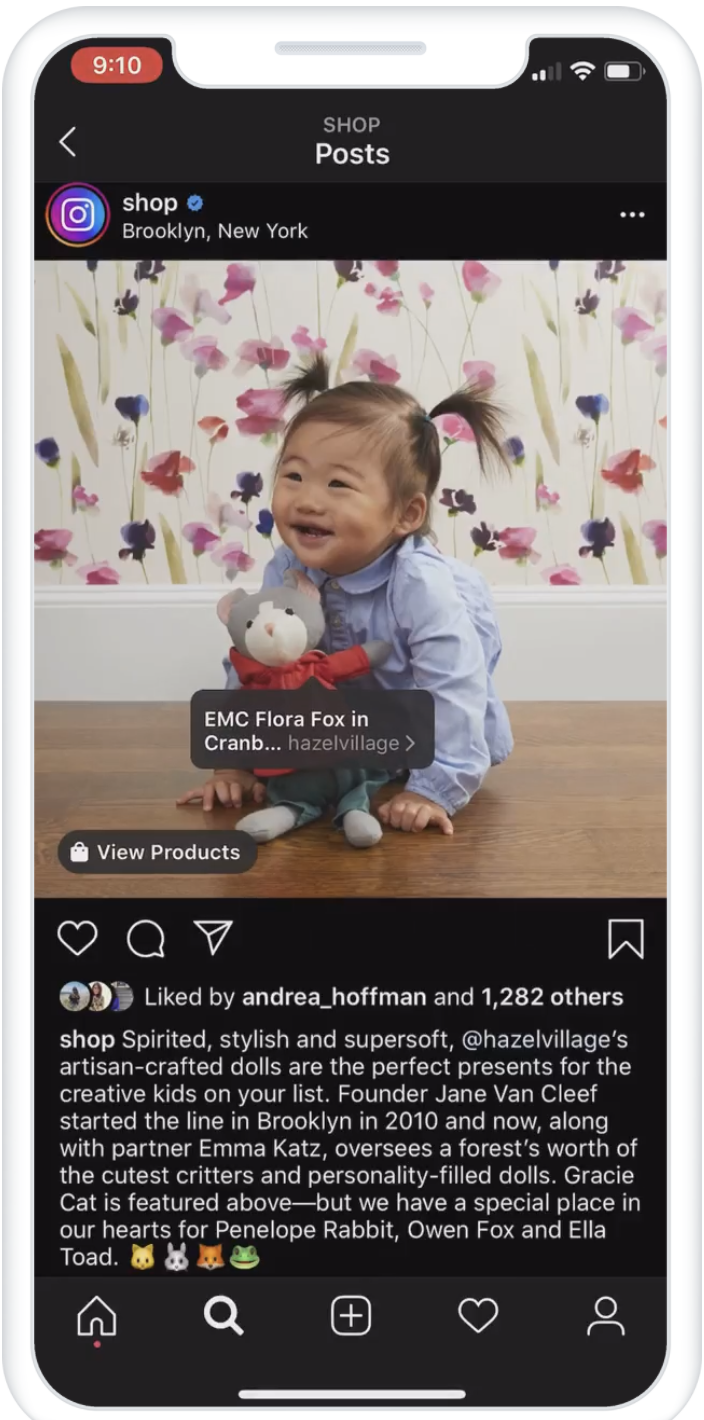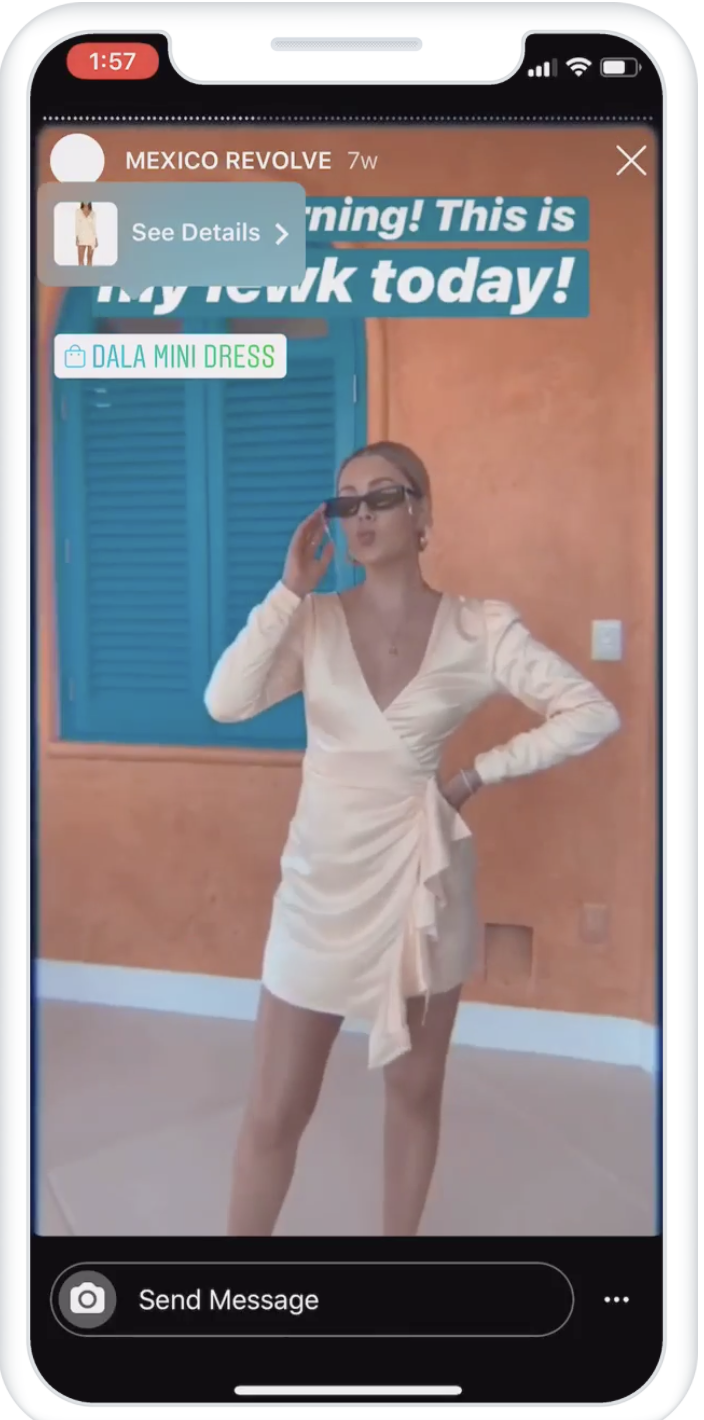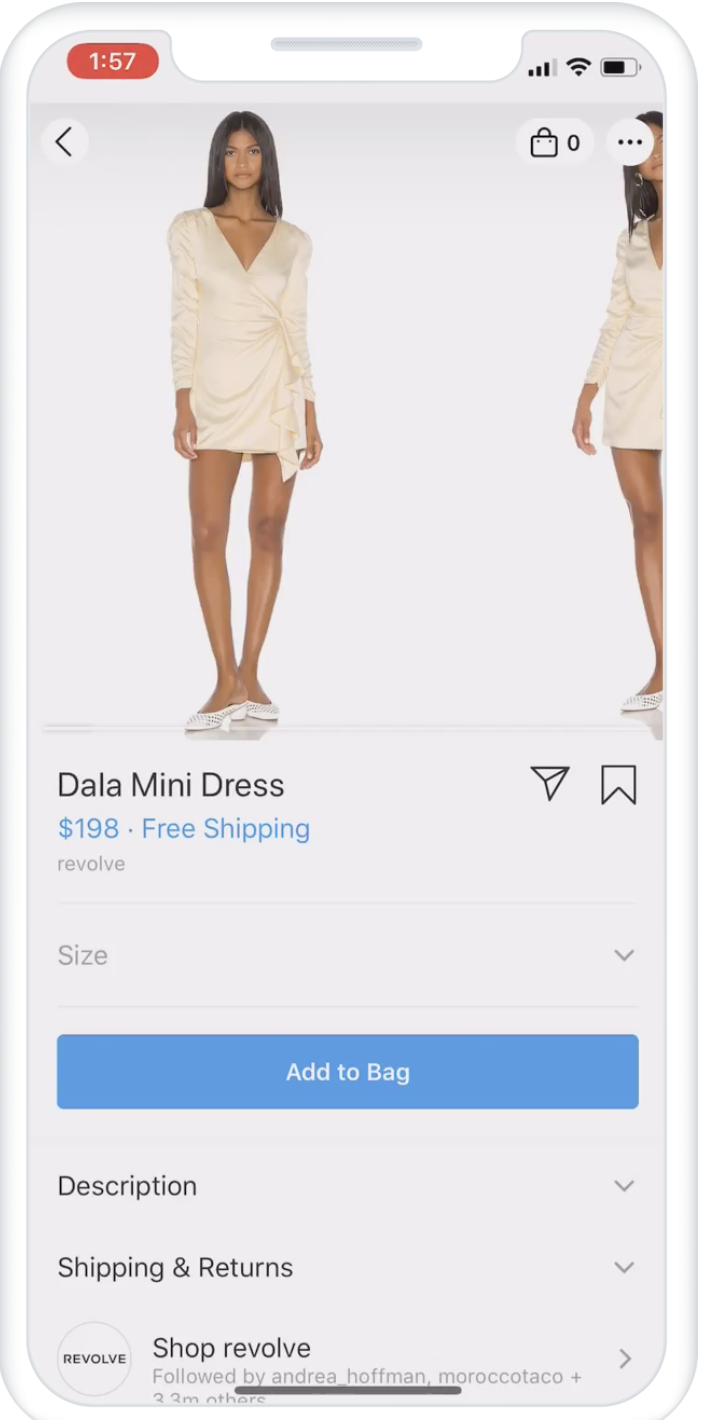How to set up Instagram Shopping?
The Instagram shop is an interesting feature that allows businesses to connect a product catalog to an Instagram Profile. This creates an immersive storefront experience that allows the audience to explore the business’s products and also make purchases through the shopping feature.
This feature also allows businesses to tag products to posts, stories, and AR effects; making it easy for customers to simply click on the product they see on the post to check the details.
Source: Pexels
This post will show you how to open your shop on Instagram. Simply follow the steps below and take advantage of this cool feature:
Step 1: Confirm Eligibility
In order to set up Instagram Shopping, your business should check out all the eligibility criteria underlined below:
Your business is available in a country where Instagram Shopping is available.
Your business should have an eligible product.
Your business complies with the Instagram merchant agreement and commerce policies.
Your business should have a website where you sell your products.
Step 2: Convert to a Business or Creator Account
Converting your profile to a business or creator account can be done using few simple steps. Click here to learn how to switch to a business account. After switching to a business account you can add your business information to the Instagram profile.
Step 3: Connect a Facebook Page
Since Instagram is owned by Facebook, you need to connect your Instagram business account to a Facebook business page. You can connect the accounts using the following steps:
Go to your Instagram Business Profile.
Choose “Edit Profile”.
Under “Public Business Information”, select “Page”.
Select the Facebook Page you’d like to connect with your Instagram business account.
If you don’t have a Facebook page, select “Create a New Facebook Page”.
Note: You don’t require a Facebook Page Shop, but only a Facebook Page to connect.
Step 4: Upload a Product Catalog
You can connect your businesses product catalog to the Instagram shop using two methods:
Method 1: Catalog Manager
If you choose this method, you have to manually upload your catalog using Facebook Business Manager.
Method 2: E-commerce Platform Partner
You can upload the catalog from e-commerce platform partners such as Shopify or BigCommerce.
Step 5: Account Review
Once you’re doen uploading the product catalog, you can submit your account for review. Instagram will review and approve your account, after which you can open your shop. The review usually takes few days, but in some cases it could take longer. Submit your account for review using the steps found at this link.
Step 6: Turn on Shopping
You can turn on the shopping feature once your account is approved by facebook. Use the following steps to turn on the shopping feature:
On the business Instagram profile, select the three strip menu button on the top right.
Select “Settings”.
Select “Business”, then choose “shopping”.
Select the “Product Catalog” you want to connect to the account.
Click on “Done”.
Step 7: Tag the products to your posts
After activating the shopping feature, you can add product tags to your posts which will highlight the products in your photos and videos.
How to add product tags to posts
Adding product tags to posts is really simple. You simply have to post a photo as you normally do, and make the following selections in the process:
Tap “Add Photo”
Add a caption
Tap on “Tag Products”
Tap on photo
Search for product
Select product
Tap “Done”
Tap “Share”
How to add product tags to stories
After selecting or clicking a picture for your story, follow the instructions underlined below:
Tap the sticker icon in the top right corner
Select the product sticker from the sticker tray
Select the product from your catalog that you want to feature
Move the product sticker to where you would like it to appear on your story
Change the text color of the product sticker by tapping the sticker
Share your story
Want to know more about Instagram Advertising? Contact our expert team at Acquire today and let us help you take your marketing performance to the next level.
Acquire Agency is an official Facebook Marketing Partner, and we have helped countless businesses optimize their social media campaigns on Facebook+Instagram.
Sources: